The GPS positioning function uses the 4G module function to transmit the position of the robotic lawn mower to the app, allowing you to see the current position of the robotic lawn mower in the app.
The behavior of the 4G module depends on the operating status and movement of the robotic lawn mower.
1. Behavior when switched off and stationary:
When the robotic mower is switched off and stationary, the frequency of location transmission depends on the battery status.
Therefore, the exact update time cannot be displayed in the app.
Under normal conditions, if the robotic mower remains stationary for more than 10 days, location information will no longer be uploaded.
2. Activation by movement
As soon as the 4G module detects that the robotic mower is moving, it is “woken up” from sleep mode and updates the position.
This activation usually only occurs during rapid acceleration, e.g., when the robotic lawn mower is lifted.
When lifted vertically, the module is activated reliably. If it then detects further movement, it begins to continuously send location data over a longer period of time.
3. Upload interval in active state
When the module is in the active (woken up) state, location information is transmitted to the server every minute.
Therefore, it is important to note that the location update of the APP interface is delayed; it is not a dynamic real-time synchronization of the current location.
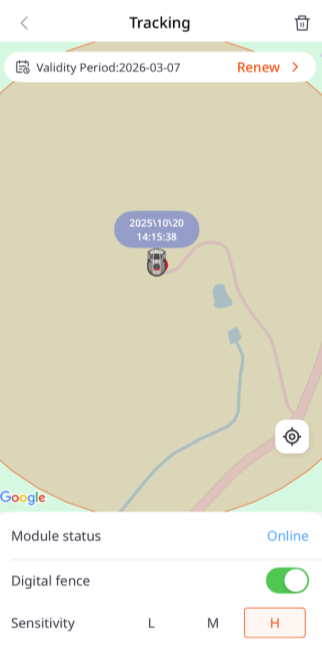
The map with the mower icon shows the current location of the robotic mower.
Module status: Shows the current status of the module, e.g., offline, online, and out of range.
Digital fence: An option to activate the digital fence. When the digital fence is activated, the red circle shows the area of the digital fence and the red position indicator marks the center of the digital fence.
Sensitivity:
Here you can set how sensitive the alarm (app notification) is to leaving the specified area - (Low = 800 meters, Middle = 500 meters, High = 300 meters)
- Lower sensitivity: Larger permitted movement range - the mower can move further away before an alert is triggered.
- Higher sensitivity: Smaller range – even a slight deviation will trigger a notification more quickly.
To set the center point, tap and hold the desired location on the map. After a short time, the center point (red position indicator) will be set there.
Was this article helpful?
That’s Great!
Thank you for your feedback
Sorry! We couldn't be helpful
Thank you for your feedback
Feedback sent
We appreciate your effort and will try to fix the article